Revision f436dc23040eb7fa6a8dd6b40309daec01e444af (click the page title to view the current version)
Changes from beginning to f436dc23040eb7fa6a8dd6b40309daec01e444af
---
title: Image Formation Notes
categories: lecture
---
**Note** [Slides](http://www.hg.schaathun.net/talks/camera.html) are available.
These notes are more rudimentary, but also do contain some additional material
which was removed from the slides.
> Vision is the inverse problem of image formation
# Lecture Notes
## Image Representation
### The Eye Model

+ An image of the real world is projected on the Retina.
+ Modern Cameras (more or less) replicate the Eye Model.


The Retina, or image sensor, is able to sense the projected rays.
A fine grid of sensors or perceptive cells is able to measure, or sample,
the light intensity falling upon it.
Let's have a look at the resulting data, using the popular
mandrill image shown to the right.
```python
import numpy as np
import cv2 as cv
from matplotlib import pyplot as plt
im = cv.imread("mandrill-grey.png")
```
Now, we have loaded the image as the object `im`.
Firstly, we observe that this is a matrix.
```
Out[55]:
array([[[ 76, 76, 76],
[ 60, 60, 60],
[ 68, 68, 68],
...,
[ 90, 90, 90],
[ 97, 97, 97],
[ 96, 96, 96]],
[[ 83, 83, 83],
[ 72, 72, 72],
[ 77, 77, 77],
...,
[ 99, 99, 99],
[ 87, 87, 87],
[106, 106, 106]],
[[ 51, 51, 51],
[ 75, 75, 75],
[117, 117, 117],
...,
[ 99, 99, 99],
[ 81, 81, 81],
[ 88, 88, 88]],
...,
[[139, 139, 139],
[140, 140, 140],
[136, 136, 136],
...,
[ 92, 92, 92],
[ 96, 96, 96],
[ 78, 78, 78]],
[[131, 131, 131],
[144, 144, 144],
[138, 138, 138],
...,
[ 85, 85, 85],
[ 98, 98, 98],
[ 90, 90, 90]],
[[109, 109, 109],
[102, 102, 102],
[109, 109, 109],
...,
[ 57, 57, 57],
[ 67, 67, 67],
[ 69, 69, 69]]], dtype=uint8)
In [56]: im.shape
Out[56]: (128, 128, 3)
```
A little confusingly, this matrix has three dimensions, as if it
were a colour (RGB) image. Since it is grey scale, we only need
one $128\times128$ matrix. As we see above, the three values in each
tripple are equal so we can take one arbitrary plane from the matrix.
```
Out[58]:
array([[ 76, 60, 68, ..., 90, 97, 96],
[ 83, 72, 77, ..., 99, 87, 106],
[ 51, 75, 117, ..., 99, 81, 88],
...,
[139, 140, 136, ..., 92, 96, 78],
[131, 144, 138, ..., 85, 98, 90],
[109, 102, 109, ..., 57, 67, 69]], dtype=uint8)
In [59]:
```
This is the **first representation** of a grey scale image, as
an $n\times m$ matrix.
OpenCV provides the functions to show the image as an image.
This is the **second representation** of the image.
```
In [60]: cv.imshow("mandrill grey", im)
In [61]: cv.waitKey(1)
Out[61]: -1
```

The matrix can also be read as a signal, sampling
values $I(x,y)$ for different values of $x$ and $y$.
This gives the **third representation**, as a 3D
surface plot.
```
In [7]: plt.ion()
Out[7]: <matplotlib.pyplot._IonContext at 0x7fb5737006d0>
In [8]: fig, ax = plt.subplots(subplot_kw={"projection": "3d"})
In [9]: xn,yn = im.shape
In [10]: xn,yn
Out[10]: (128, 128)
In [11]: X,Y=np.meshgrid(range(xn),range(yn))
In [12]: X
Out[12]:
array([[ 0, 1, 2, ..., 125, 126, 127],
[ 0, 1, 2, ..., 125, 126, 127],
[ 0, 1, 2, ..., 125, 126, 127],
...,
[ 0, 1, 2, ..., 125, 126, 127],
[ 0, 1, 2, ..., 125, 126, 127],
[ 0, 1, 2, ..., 125, 126, 127]])
In [13]: Y
Out[13]:
array([[ 0, 0, 0, ..., 0, 0, 0],
[ 1, 1, 1, ..., 1, 1, 1],
[ 2, 2, 2, ..., 2, 2, 2],
...,
[125, 125, 125, ..., 125, 125, 125],
[126, 126, 126, ..., 126, 126, 126],
[127, 127, 127, ..., 127, 127, 127]])
In [14]: ax.plot_surface(X,Y,im)
Out[14]: <mpl_toolkits.mplot3d.art3d.Poly3DCollection at 0x7fb52cd8ad00>
```
Observant readers may notice that the plot is upside down compared
to the image. This is because, conventionally, $(0,0)$ is the
top left hand pixel, while a plot would usually place $(0,0)$ at the lower
left hand side.
### Comments
While coordinates in the real world are real (continuous) numbers,
images are always *sampled* at a finite number of points or pixels.
In digital photography, this is because the image sensor is a grid
of individual pixel sensors.
It is also true for photographic film, which is composed of light-sensitive
silver halide crystals.
These crystals are large enough to make a visibly coarse structure when
the image is enlargerd.
It is even true for the human eye which has a finite number of light-sensitive
cells, although in this case, we cannot (usually) notice the finiteness.
Admittedly, the grid structure of the sensor/film/eye is not a regular
retangular grid. Each pixel in the raw data from a digital sensor
usually includes only one colour (red, green, or blue), so that the
different colour bands are not sampled at exactly the same position.
There is some in-camera post-processing which gives the pixmap structure
that we know, with three colours per pixel, in a rectangular grid.
However, this is beyond the scope of this module, and we can safely
ignore it.
## Thin Lens Model
### The Focus Point


+ A convex lens collect, or focus, parallel rays into a single focus point.
+ This works as a burning glass.
- The sun is so far away that the sun rays are parallel for all
practical purposes.
+ Definitions
- **Optical Axis** is the line perpendicular on the lens,
through its centre.
- The **Focus** is a point on the Optical Axis. Rays which enter the
lense parallel to the optical axis are deflected so that they intersect
at the Focus.
- **Focal Length** is the distance between the lens and the Focus.
- The **Focal Plane** is a plane through the Focus, perpendicular
on the Optical Axis.
+ For modelling purposes, we assume that the lens has no thickness.
This is called the **Thin Lens Model**. It is obviously not accurate,
but it suffices for our purposes.
### The Image Plane

If we place a sensor behind the focus point, it will catch
a projection of every point which emits or reflects light
in front of the lens. The point $p$ (resp. $q$)
gives an image $p'$ (resp. $q'$).
### The aperture

If we depend only on light rays parallel to the optical axis,
and thus passing through the focus, we need a very light-sensitive
sensor. By allowing a larger opening, called the *aperture*, we
can catch more light, as shown in the figure.
Many rays from the same point $q$ end up in the same image point $q'$.
### Out of Focus

A large aperture has a disadvantage.
The points we considered, $p$ and $q$, had (approximately) equal
distance from the lens, and we had placed the image plane exactly
where the the different light rays intersect.
If we consider a point $r$ closer to the lens, the rays will intersect
closer to the focal plane, and the image $r'$ is not a point, but a
circle with non-zero radius. The larger the aperture, the larger is
this circle. We say that the point or the image is *out of focus*.
It is well known in fotography that by using a large aperture, you
can blur the background and foreground to emphasis the subject of the
image. Conversely, by minimising the aperture, you get great focus
depth, making more background and foreground details visible.
### Thin Lens Equation
+ **Origo** The optical centre, i.e. the intersection of the lens and the
optical axis.
+ The optical axis is the $z$-axis.
+ Say $P$ is an object point with co-ordinates $(X,Y,Z)$
+ and $p$ is the corresponding image point with co-ordinates $(x,y,z)$
**TODO** Figure
$$\frac1Z + \frac1z = \frac1f$$
### The pinhole model
If we let the radius of the aperture approach zero, we get the
so-called pinhole model. The aperture becomes a pinhole which only
admits rays through the focus point itself.
### Ideal Perspective Projection
**TODO** Figure
$$\mathbb{R}^3 \to \mathbb{R}^2$$
$$(x,y) = \bigg(-f\frac{X}{Z},-f\frac{Y}{Z}\bigg)$$
### Frontal Pinhole Model
**TODO** Figure
### Perspective
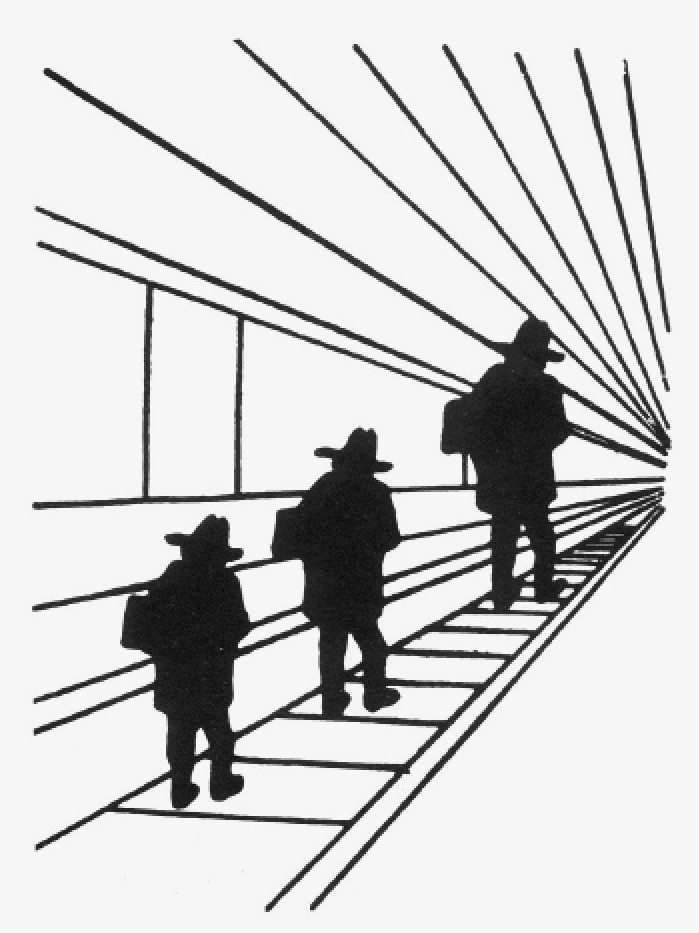
### Field of Vision
$$\theta = 2\tan^{-1}\frac{r}{f}$$
**TODO** Figures
# Credits
[Introduction to Psychology](https://open.lib.umn.edu/intropsyc)
by University of Minnesota is licensed under a
[Creative Commons Attribution-NonCommercial-ShareAlike 4.0 International License](https://creativecommons.org/licenses/by-nc-sa/4.0/), except where otherwise noted.
[*College Physics*](http://cnx.org/contents/031da8d3-b525-429c-80cf-6c8ed997733a/College_Physics).
Authored by: OpenStax College.
License:
[CC BY: Attribution](https://creativecommons.org/licenses/by/4.0/).
License Terms: Located at License
